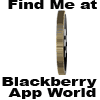1. Turn on your keyboard.
2. On the tablet status bar, tap options icons
3. Bluetooth. Set the Bluetooth switch to On. Tap Add New Device > Search.
4. Tap BlackBerry Mini Keyboard
5. On your keyboard, type the pairing passkey that appears on the tablet screen. Press the enter key
When the keyboard and the tablet are paired, the LED on the keyboard flashes blue.
Fadli Jabir|•dont forget to follow•|@fadli_Jabir