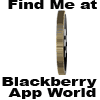Click on the Backup and Restore icon in the top right corner of the desktop manager home screen. The following screen should offer three separate options: Backup, Restore and Advanced. To save all the personal data stored in your BlackBerry's internal memory, hit the Back up tab, choose a name and location for the file and hit Save. The backup process should take about a minute, and your BlackBerry screen will display a graphic of a connected handheld and PC while it's in progress.
You can also set your BlackBerry Desktop Manager to automatically backup device data in preset intervals (5 days, 7 days, 14 days, etc.) whenever you launch the program and connect your smartphone and PC. To do so, click the Options tab beneath the Backup icon, and on the following screen fill in the box next to Back up my device data automatically every XX days. Then choose the specific data you want backed up. For instance, you can opt to back up all of your device data, or all data except messages and/or data that's synced with an organizer app. When you've selected the information you want to copy, hit OK and then click the Back up tab on the main screen.
To further customize the specific information you wish to back up, click the Advanced tab on the main Backup and Restore screen. You'll quickly see a dialogue box that displays the application's progress scanning your device database, and then a screen with two columns appears: one column on the left named Computer Databases and another on the right titled Device Databases. In the right column, select the specific device data you wish to backup and then hit the left-facing arrow between the columns to copy the information from the Device Databases side to the Computer Databases. Once you've transferred all the data you wish to copy, open the File dropdown menu--located directly above the Computer Databases column--choose a name for your backup file and save it to your hard drive.
Fadli Jabir|•dont forget to follow•|@fadli_Jabir