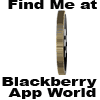Restoring BlackBerry device data using the desktop manager software and backup files created using the application isn't difficult at all. First, you'll want to locate your backup files so they're easy to find when you try to restore data. Next, launch the BlackBerry Desktop Manager,
click the Backup and Restore icon in the top right corner and on the next screen, and choose Restore. Browse to the appropriate backup file on your hard drive and click Open. You'll then be asked to confirm that you wish to replace all the existing data on your device with the information in the backup file. Hit Yes, and the desktop manager starts restoring your data. This can take several minutes depending on the amount of information in the file.
Restoring only specific device data, such as address book contacts or custom AutoText entries, is similar to the above-mentioned process, but instead of hitting Restore on the main Backup and Restore screen, click Advanced. Then open the File dropdown menu on the left--directly above the Computer Databases column--and open an existing back up file. Choose the specific data you'd like to restore from that file and click the right-facing arrow between the Computer Databases and Device Databases columns. When the progress box disappears, your data has been restored and you're good to go.
Fadli Jabir|•dont forget to follow•|@fadli_Jabir