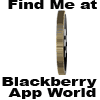If your corporate BlackBerry administrator doesn't enforce a password policy on your device or you're a consumer BlackBerry user on BIS, the very first thing you should do with your smartphone is enable password-protection. This is probably the single most important--and effective--BlackBerry security tip that anyone can offer you.
After all, there's little an average perpetrator can do with a locked-down BlackBerry, besides erase its contents.
To enable a new password for your BlackBerry smartphone, simply open your BlackBerry Options menu, then scroll down to and click the word Password. On the following screen, select the Password field and then enable the option via the corresponding pop-up box.
From there, hit your BlackBerry Escape key--located directly to the right of your track ball or trackpad--save your changes when prompted and then enter your new BlackBerry password. After typing the new password once, you'll be prompted to confirm your selection. Verify the password by typing it again, and your BlackBerry will be properly locked down. Just type your password again to unlock the device.
Employing a password that's easy to guess and/or determine defeats the purpose of password-protecting your device; pick a random password that isn't the word "password" or your birthday, etc. (Your BlackBerry password must be at least four characters.) And don't store that password anywhere on your BlackBerry, unless it's in the built-in password keeper app--more on that in a minute.
After enabling a BlackBerry password, you gain access to a number of related security options on the same screen. For instance, you can specify the number of failed password attempts you'd like to permit before your device locks itself down; you can pick a Security Timeout period for how long your device should remain unlocked before enabling the password; and you can choose to require a password whenever new applications are installed, to prevent apps from being installed without your knowledge.
Fadli Jabir|•dont forget to follow•|@fadli_Jabir