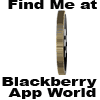Another way to help protect your BlackBerry device and the information stored within it is by encrypting your smartphone data. You can encrypt data stored on your device and/or your microSD media card. Doing so "scrambles" the information so it can't be transferred and interpreted if your device falls into the wrong hands or gets hacked.
To enable encryption on your BlackBerry, again open up your BlackBerry Options menu, scroll down to Security Options and on the following screen, choose Encryption. Then, open up the Encryption menu on the next screen and pick Enabled.
After enabling encryption, you may be prompted to tap BlackBerry keys to "generate random information for the new content key pair." This process is used to generate a new, random encryption key that'll help ensure your device and/or media card remain protected. Simply tap your BlackBerry keyboard until you're returned to the Security Options page.
(Note: You may see some performance degradation after enabling device-memory encryption, especially if you choose the "strongest" setting, i.e., your BlackBerry may slow down a bit. So depending on your security needs, it could be a good idea to begin with the lowest encryption setting to see how it affects your handheld.)
Fadli Jabir|•dont forget to follow•|@fadli_Jabir