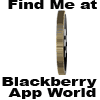Whether you've upgraded to a new model, traded handhelds with a friend or colleague, or misplaced your BlackBerry, if you part with your device for any significant period of time, you should "wipe" it clean to ensure no sensitive information is lost.
Obviously, if you've lost or misplaced your device, or--gulp!--it was stolen, you can't wipe it on your own. But if you're on a corporate BES or BES Express, you can still have your BlackBerry administrator remotely wipe your device clean, assuming it's still connected to your organization's BlackBerry Server.
And it's best not to waste time; if you suspect your device has been nabbed, tell your BlackBerry administrator immediately, even if you think you may be able to find it. Mistakes happen and your admin should understand. Even if you locate the device in the future, it's safer to wipe it clean and simply restore your data from a backup, than take a chance of someone hacking your personal information. (You are backing up your BlackBerry regularly, right?)
Fadli Jabir|•dont forget to follow•|@fadli_Jabir