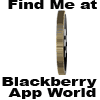It may be tempting to store password, payment card information or other login data on your BlackBerry, but there are right and wrong ways to do so.
The wrong way is to simply store such information in saved BlackBerry e-mail messages, to-do items or notes, without any sort of protection. If your device falls into the wrong hands, a hacker could potentially search your inbox or message list for the terms "Visa," "Master Card" etc., in hopes of locating financial information that could lead to cash.
But if you protect all your passwords and/or sensitive information using something like RIM's built-in Password Keeper app, potential baddies looking for personal data would have to find not only a way into your device, but also a way to crack your password keeper.
To employ Password Keeper, simply open up the app--it ships with all new BlackBerrys--and create a password to protect all your other passwords. Obviously, this master password should be difficult to guess. Then simply hit your BlackBerry Menu key--to the left of the trackball/trackpad--and choose New to create a new password item. You'll be prompted for a Title, Username, Password, a Website and Notes, but you can use any of the fields to store whatever information you wish.
Fadli Jabir|•dont forget to follow•|@fadli_Jabir