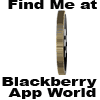All new BlackBerry devices have Bluetooth radios for connecting wirelessly to calling- and media-accessories, as well as for small-file transfers. Bluetooth can be invaluable to BlackBerry users, but it should be employed securely.
For example, you can enable a number of Bluetooth options to secure connections to accessories and devices, as well as ensure you only connect to the desired gadgets.
To access your Bluetooth options, turn your Bluetooth radio on by opening the BlackBerry Manage Connections menu and checking the box next to Bluetooth. Next, while still on the Manage Connections screen, scroll down to and pick Bluetooth Options.
The following screen shows a variety of Bluetooth options, some are which are security-oriented. First, you'll see an option labeled Discoverable. This option lets you determine whether or not you want your BlackBerry to show up when nearby users search for Bluetooth enabled devices. If you set the option to No, others will not be able to pair or connect with you via Bluetooth; you'll have to manually add them if you wish to connect. If you choose the Yes option, anyone with a Bluetooth device in range will see your BlackBerry if they scan for nearby gadgets. And the third option, 2 Minutes means your device will be viewable to others scanning for Bluetooth devices for only two minutes after you make the change.
Setting BlackBerry Bluetooth discoverability to No is probably the most secure option, because no one will be able to connect to your device via Bluetooth. But I often use the 2 Minutes option, as well, to let other, known parties quickly connect to my device.
On the same screen, you can choose to allow or deny outgoing calls via Bluetooth--I use the "Always" option, because I frequently place hands-free calls via Bluetooth, with my device both locked and unlocked. You can also enable or disable your Bluetooth contact-transfer option, which allows you to quickly transfer BlackBerry contacts via Bluetooth. And there's a Security Level that lets you choose either High or High + Encryption to protect data sent and/or received via Bluetooth--the latter option scrambles data transferred via Bluetooth.
Finally, you can pick and choose which services you want to enable Bluetooth for--headset, hands-free, dial-up networking, etc.--to reduce possible security threats. So, for example, if you never use your device for wireless tethering, you could uncheck the Dial-Up Networking option.
Fadli Jabir|•dont forget to follow•|@fadli_Jabir